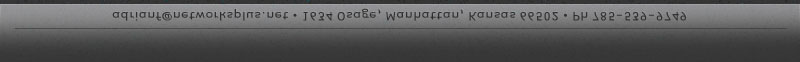I've wanted to do a set of crosshatch brushes for some time now, so I finally sat down and made some. Then I figured that I shouldn't hoard them all to myself and should share.
So, enjoy.
There are basically four brushes with a variation on three of them (for a total of seven brushes). To install you can just import them into your photoshop palette or if you prefer, place the crosshatch.abr file in your User > Library > Application Support > Adobe > Adobe Photoshop CS# > Presets > Brushes folder.
This is all for Mac by the way. The brushes should work on other platforms too, but you're on your own for where to place the file.
|
|
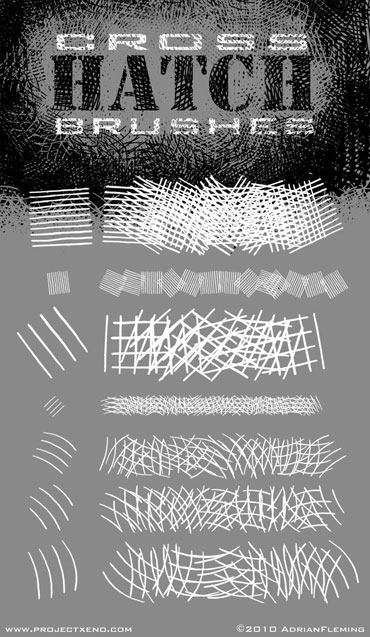
|